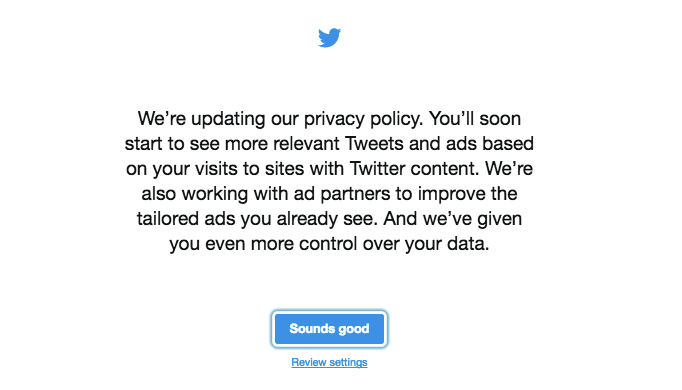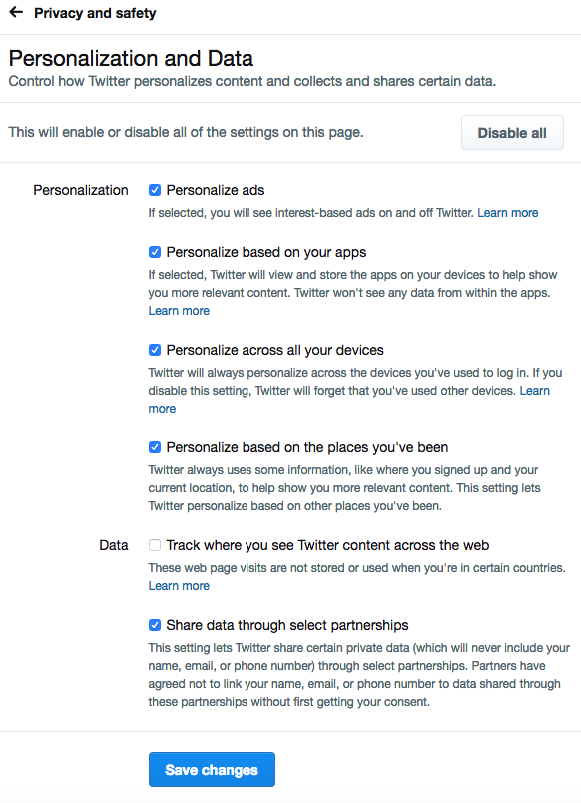Twitter Privacy Policy Changing but what do users need to know?

Let’s face it. When it comes to social media platforms we all know they’re free for a reason. Access to our data.
Data is today’s currency. It’s highly valuable and as users of social media platforms, we give infinite access to our data everyday, without batting an eyelid. But not all of us understand what we are signing up to when we agree t’s and c’s on social media.
Tracking users is nothing new on the internet or via social media. But as social media platforms compete for advertising spend, they are constantly looking for new ways to extract data from users on their platforms.
Breaking News: Twitter has discontinued its support of the ‘Do not Track’ browser preference.
This gives Twitter the opportunity to introduce its updated privacy policy which comes into effect on June 18th this year. Twitter has joined the rest of the data- collecting-and-sharing gang and big changes are on the horizon now for how they collect user data and deliver advertising into your timeline – in a nutshell, Twitter Privacy Policy is changing.
Twitter Privacy Policy Update what do the changes mean?
Importantly, remember the new options ’track and target’ are enabled by default.
So when you next login to Twitter, you’ll see the message below. You may already have seen it and simply tapped ‘sounds good’. Might be worth having a rethink – just to ensure you’re happy with the new ‘track and target’ options.
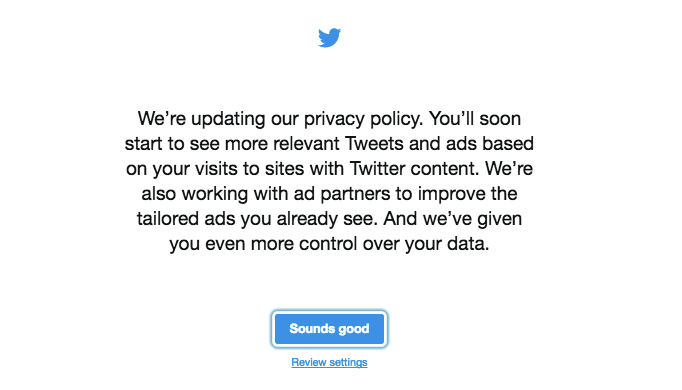
If you’ve already dismissed the message on the screen you can still go back in and take a look at the changes. Tap on Settings, choose Privacy and Safety, scroll down to Personalisation and Data and click Edit.
Once you get here, take a look at all the different types of data you can grant permission for Twitter to collect.
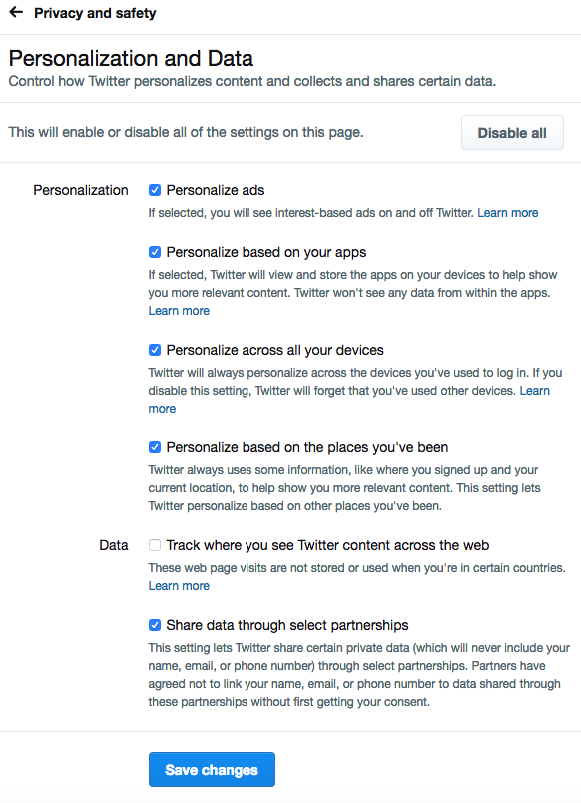
Remember these are all enabled by default.
The screen shot above shows the different ‘track and target’ options. These can be individually disabled or all at once by tapping on ‘Disable All’. These options are important. It’s up to you to change your settings and decide how much you want to share.
Should I bother changing these options?
As mentioned above it’s up to you.
Just remember that no one else is going to protect your data but you.
You need to make the choice – or the choice will be made for you. Your personal information will be shared. And you won’t know where. It’s seriously important now to become more aware of the amount of information we freely give away when using social media platforms and the internet.
As well as selling our information to advertisers, huge hacks have happened with increasing frequency lately and for teenage users, identity theft is up by 20%. In fact, 2016 was a ‘banner year for fraudsters’ on identity theft with one in every 16 Americans falling victim, setting the trend for what’s now happening here.
It’s time to get wise to this and stay in control of your information online.
Take care online
Wayne
Found this article useful? Remember to share it with your family & friends.
If you’d like more practical tips on how to protect yourself online and improve your Online Reputation grab a copy of my book..

Posted By Wayne Denner
Found this article useful?
Remember to share it with your family & friends.