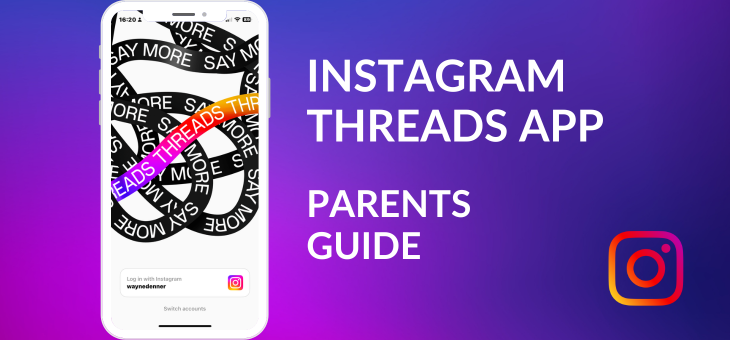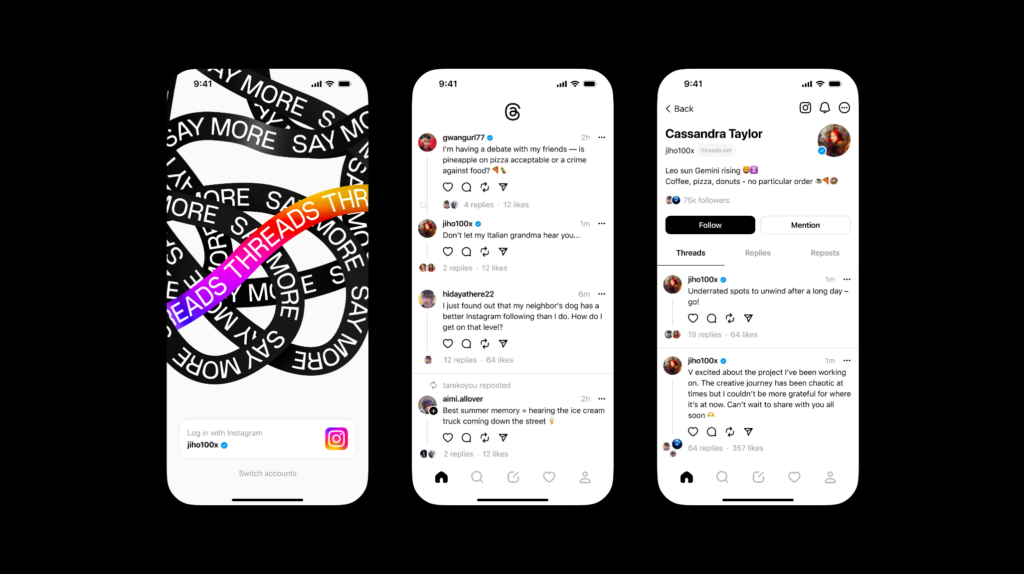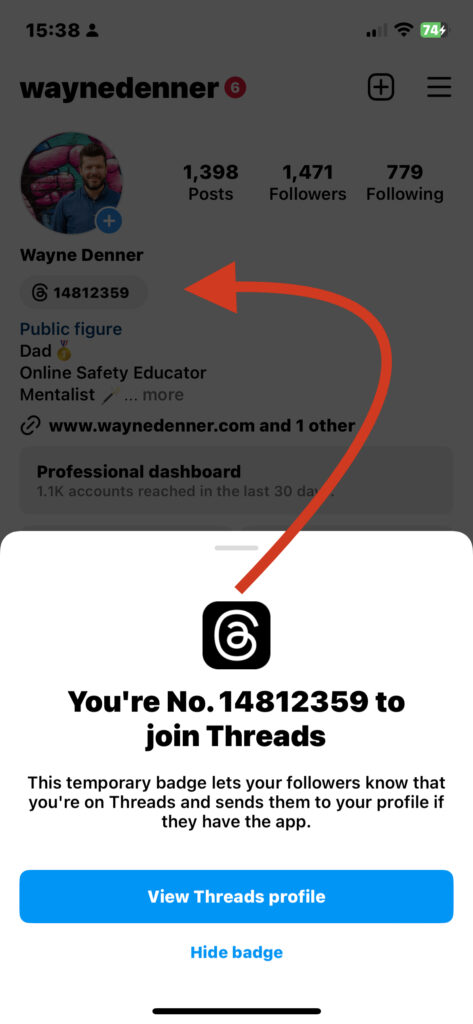Instagram Threads What Do Parents Need to Know
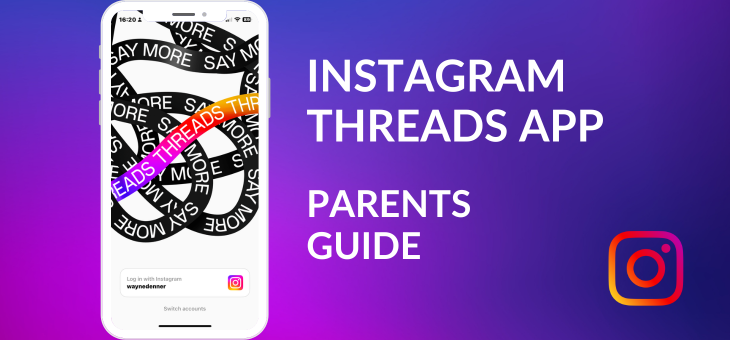
Hey there, parents! You’re probably sitting somewhere poolside enjoying your summer holidays! And while we don’t mean to interrupt – you know, like we do the world of social media and apps doesn’t take breaks. So, with that in mind let’s cut to the chase.
There’s a new social media app on the block called Instagram Threads, and it’s making some serious waves.
Now you might very well be scratching your head thinking I’ve heard that name – and you’d be correct. If you’ve been following our blog for a while now you might remember we reviewed another Instagram App – previously called Threads. It would seem that Instagram have repurposed this earlier app and made some changes.
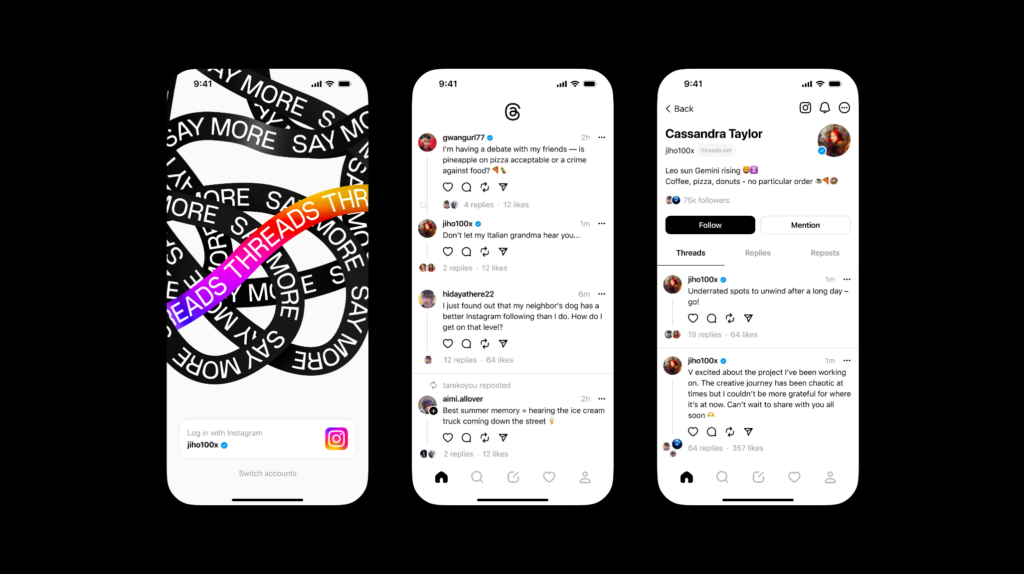
Image Credit: Instagram
So, what is Insta Threads?
Think of it as Twitter, but with all your teenager’s Instagram friends likely already there. Sounds cool, right? But before you let your teenager dive in, there are a few things you should know. So, let’s get into it!
Instagram Threads is owned by Meta, the guys behind Instagram, Facebook and WhatsApp. With Twitter going through some rough patches lately, thanks to new owner Elon Musk shaking things up, a lot of folks are looking for a new social media home. And Threads is stepping up to the plate.
If you already have an Instagram account, they have made the joining process very easy. This has helped Threads to rack up millions of users – in just a few hours after launch. According to an article on CNN Threads has become the
‘fastest growing app in history, hitting 100 million users in five days’.
Now, let’s talk about how Threads works.
How it works
It’s pretty similar to Twitter, but with a 500-character limit for posts. You can reply or ‘rethread’ (their version of retweeting), and mention other users. You can also share images and videos up to 5 minutes long. But as of now, there are no hashtags or direct messages.
The look and feel of Threads is very Insta-like – which might make it even more appealing to younger users who are already familiar with Instagram. But, like any social media platform, Threads comes with its own set of potential issues.
The content on Threads is determined by an algorithm, which means your child could end up seeing content from strangers.
Similar to TikTok, Threads uses an algorithmic timeline – meaning it essentially controls what you see on the platform.
And while there’s no direct messaging (DM) function yet, it’s still possible for users to exchange contact info and chat on other platforms – something for parents and caregivers to be aware of.
Bullying and inappropriate content are also likely to be real areas of concern with this app, just like with Instagram.
Parental Controls on Threads
Threads does have some basic parental controls, like the ability to make profiles private, control mentions, mute users, hide offensive words, block profiles, and hide Likes. But these controls aren’t passcode-locked, so your child could turn them off at any time.
Upon downloading of the App from your app store, Meta (Facebook) clearly states that 14 specific categories of data may be collected and linked to your identity – as you can see from the image below. This however should not come as a surprise to many of us as similar data will be collected if we (adults) have our own Facebook or Instagram account. But none the less, it’s very important for parents and caregivers to be aware of the different data points which can be collected and how the collection of so many could impact children and young people.
Another thing to note – if you’ve already created an Instagram Threads account, Instagram automatically adds a base to your Instagram profile as shown below.
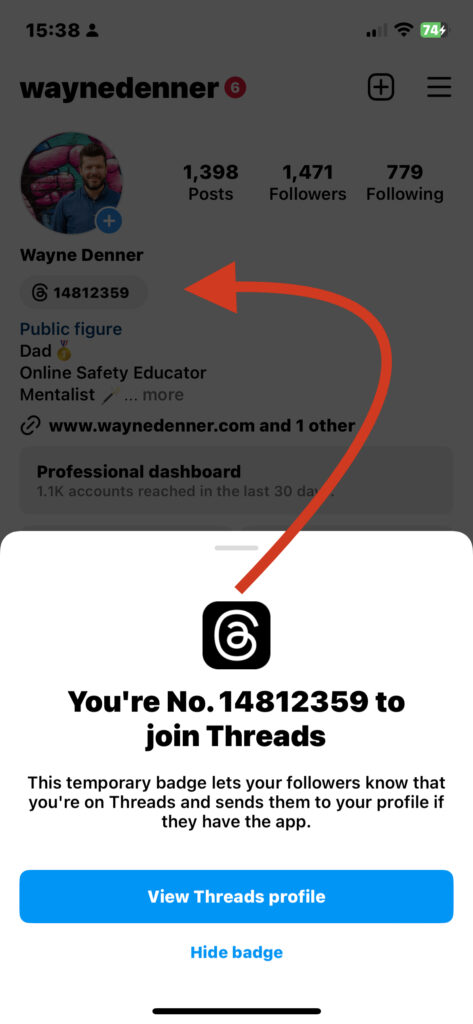
According to Instagram ‘This temporary badge lets your followers know that you’re on Threads and sends them to your profile if they have the app’. This, in itself could also pose a concern as it would allow strangers to easily find accounts.
Finally, if you set up an account with Instagram Threads currently there is no way to delete your account. Users do have the ability to deactivate an account – which according to the settings is temporary – your profile, threads, replies and Likes will be hidden until you reactivate by logging in. Making this change will not affect your Instagram account.
From conversations with our online safety colleagues in other parts of the world we believe that for the time being at least, this app isn’t suitable for teenagers or children.
As always we regularly revisit apps to update our own insights and knowledge – and to see what changes have been made to address the concerns pointed out in this blog post.
We’ll keep you posted.
Keep safe online,
Wayne
Found this article useful?
Remember to share it with your family & friends.